How to use Dear ImGui directly in a C++ application¶
This example shows how to write a standalone C++ application using Dear ImGui directly, without using the basic wrapper provided by Datoviz.
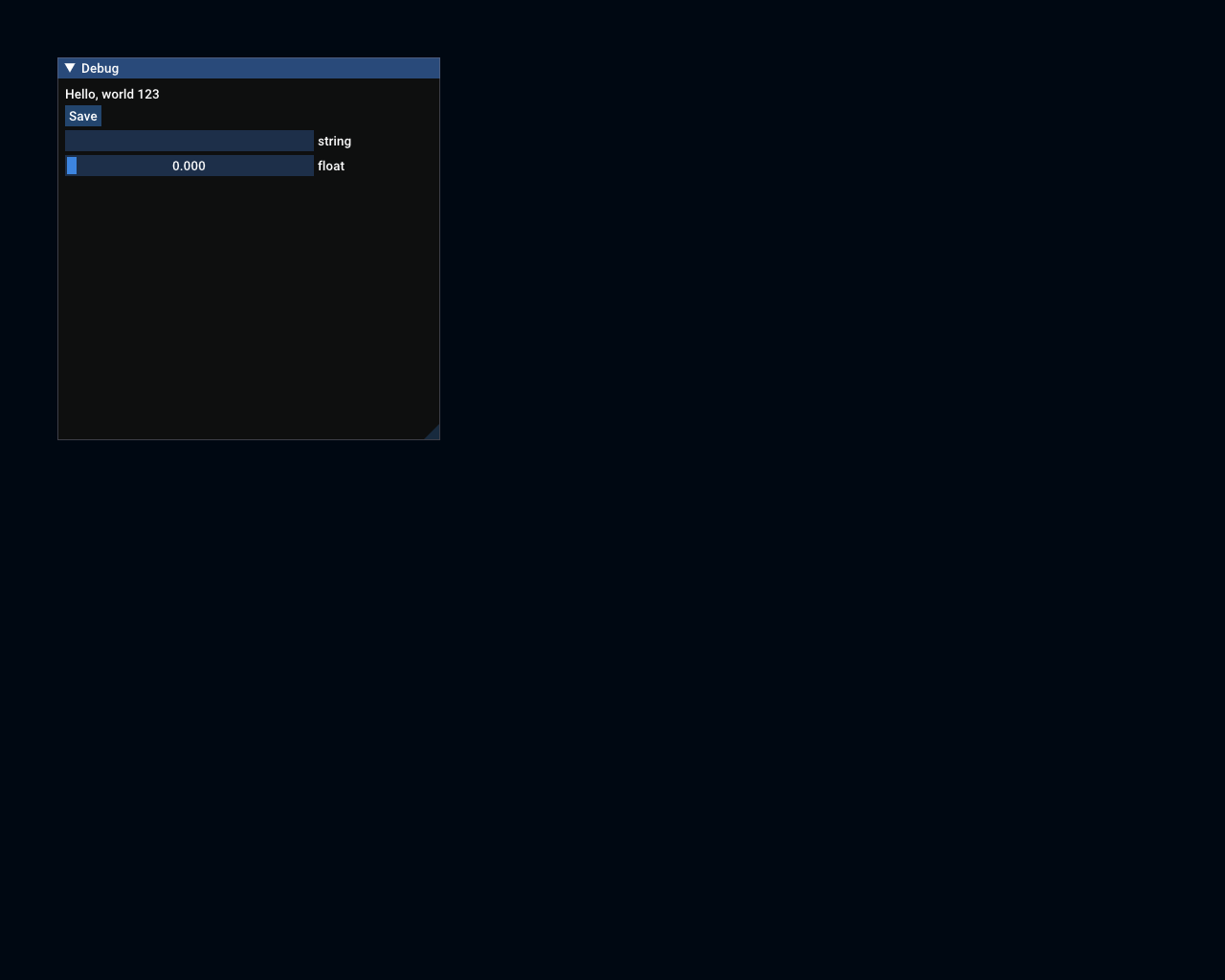
Full source code¶
// code from `examples/standalone/standalone_imgui.cpp`:
/*************************************************************************************************/
/* Example of a standalone C++ application using the library and Dear ImGUI directly. */
/*************************************************************************************************/
#include <IconsFontAwesome.h> // used for FontAwesome icons
#include <datoviz/datoviz.h> // import Datoviz
#include <imgui/imgui.h> // import Dear ImGui
// Static variables.
static char buf[256];
static float f;
// This is where the Dear ImGui code goes:
void _gui_callback(DvzCanvas* canvas, DvzEvent ev)
{
// Code below coming directly from: https://github.com/ocornut/imgui
ImGui::Text("Hello, world %d", 123);
if (ImGui::Button("Save"))
printf("Saving!\n");
ImGui::InputText("string", buf, IM_ARRAYSIZE(buf));
ImGui::SliderFloat("float", &f, 0.0f, 1.0f);
}
// Entry point.
int main(int argc, char** argv)
{
// Create an app as usual.
DvzApp* app = dvz_app(DVZ_BACKEND_GLFW);
DvzGpu* gpu = dvz_gpu_best(app);
// NOTE: we must set the IMGUI flag in order to use Dear ImGUI.
DvzCanvas* canvas = dvz_canvas(gpu, 1024, 768, DVZ_CANVAS_FLAGS_IMGUI);
// Event callback used for Dear ImGUI. It is called at every frame. The callback can call Dear
// ImGui functions to create dialogs.
dvz_event_callback(canvas, DVZ_EVENT_IMGUI, 0, DVZ_EVENT_MODE_SYNC, _gui_callback, NULL);
// We run the application. The last argument is the number of frames to run, or 0 for infinite
// loop (stop when escape is pressed or when the window is closed).
dvz_app_run(app, 0);
// Destroy the app.
dvz_app_destroy(app);
return 0;
}