Arcball¶
Show how to manipulate an arcball.
Tags: arcball
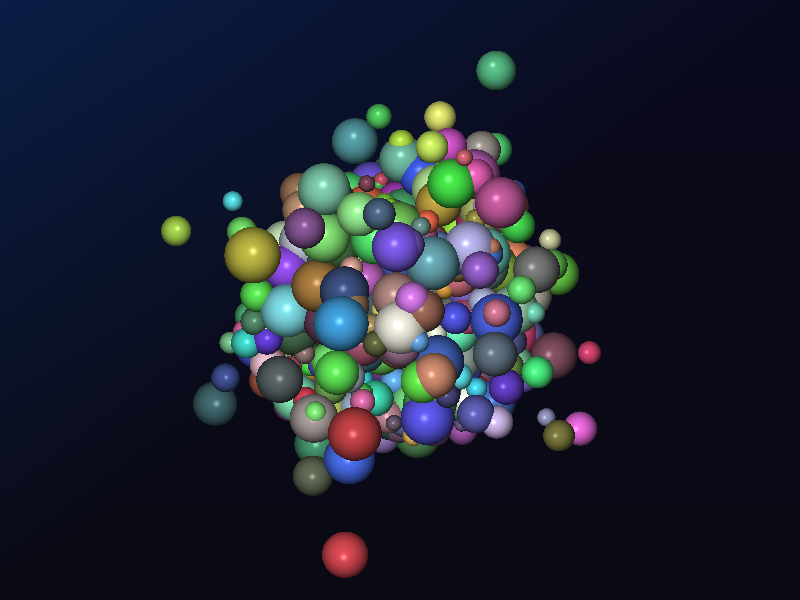
import datoviz as dvz
app = dvz.App()
# NOTE: at the moment, you must indicate gui=True if you intend to use a GUI in a figure
figure = app.figure(gui=True)
panel = figure.panel(background=True)
panel.demo_3D()
# Set initial angles for the arcball (which modifies the model matrix).
arcball = panel.arcball(initial=(-1.5, 0.0, +1.5))
# Display a little GUI widget with sliders to control the arcball angles.
panel.arcball_gui()
# Angles can be set and retrieved as follows:
angles = (-1.5, 0.0, +2.5)
arcball.set(angles)
angles = arcball.get()
print('Arcball angles:', angles)
app.run()
app.destroy()