Sphere visual¶
Show the sphere visual.
Tags: sphere, arcball
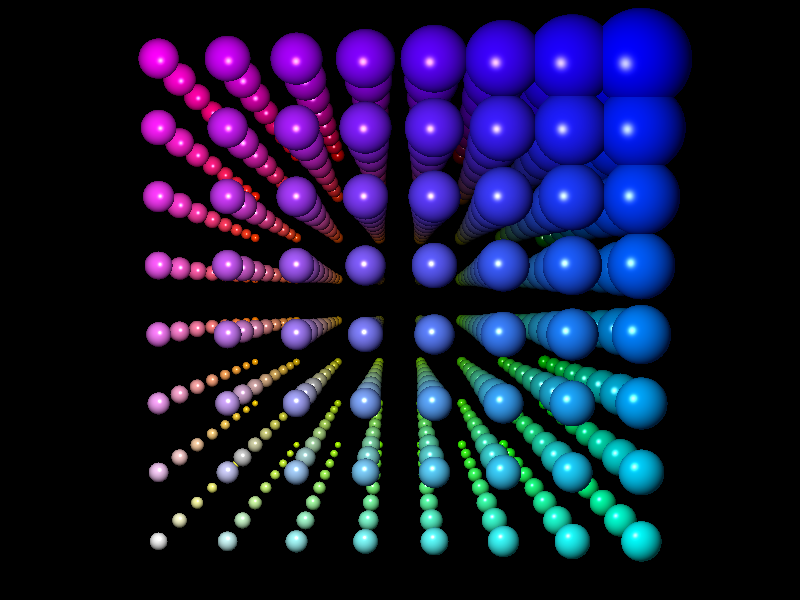
import numpy as np
import datoviz as dvz
def generate_ndc_grid(n):
lin = np.linspace(-1, 1, n)
x, y, z = np.meshgrid(lin, lin, lin, indexing='ij')
positions = np.stack([x, y, z], axis=-1).reshape(-1, 3)
# Normalize each coordinate to [0, 1] for radius/color mapping
x_norm = (x + 1) / 2
y_norm = (y + 1) / 2
z_norm = (z + 1) / 2
# Radius increases linearly in all directions (can be tuned)
size = 0.01 + 0.01 * np.exp(1 * (x_norm + y_norm + z_norm))
size = size.flatten()
r = x_norm.flatten()
g = y_norm.flatten()
b = z_norm.flatten()
a = np.ones_like(r)
rgb = np.stack([r[::-1], g[::-1], b, a], axis=1)
rgb = (255 * rgb).astype(np.uint8)
return positions.shape[0], positions, rgb, size
N, position, color, size = generate_ndc_grid(8)
width, height = 800, 600
app = dvz.App()
figure = app.figure()
panel = figure.panel(offset=(0, 0), size=(width, height))
arcball = panel.arcball()
visual = app.sphere(
position=position,
color=color,
size=size,
lighting=True,
shine=0.8,
)
panel.add(visual)
app.run()
app.destroy()