Interactivity¶
Datoviz supports basic 2D and 3D interactivity on panels, including:
- Mouse-based pan and zoom
- 3D arcball rotation
- Fly camera
- Orthographic projection control
These modes are attached to a panel and control the panel's internal transformation matrices.
Warning
Interactivity features are still limited and evolving. Some functionality available in the C API is not yet exposed in Python.
Pan and Zoom Interactivity¶
Adds standard 2D pan and zoom behavior to a panel. This is the most common interactivity used for 2D plots.
panzoom = panel.panzoom()
You can optionally lock one axis:
panzoom = panel.panzoom(fixed='x') # lock horizontal movement
panzoom = panel.panzoom(fixed='y') # lock vertical movement
Orthographic Interactivity¶
Adds a basic orthographic projection controller. Similar to panzoom, but with fixed scale and behavior suited for 2D rendering.
ortho = panel.ortho()
This is useful for pixel-perfect rendering or interfaces that require fixed-size panels.
Warning
This controller is still experimental.
Arcball Interactivity (3D)¶
Enables 3D rotation using an arcball-style controller. The arcball rotates the model around a virtual sphere.
arcball = panel.arcball()
You can set the initial orientation:
arcball = panel.arcball(initial=(0, 0, 0))
Once active, you can control it via:
arcball.set((x, y, z)) # set rotation angles
angles = arcball.get() # get current rotation
arcball.reset() # reset to initial state
When using an arcball, you can add a 3D gizmo with:
panel.gizmo()
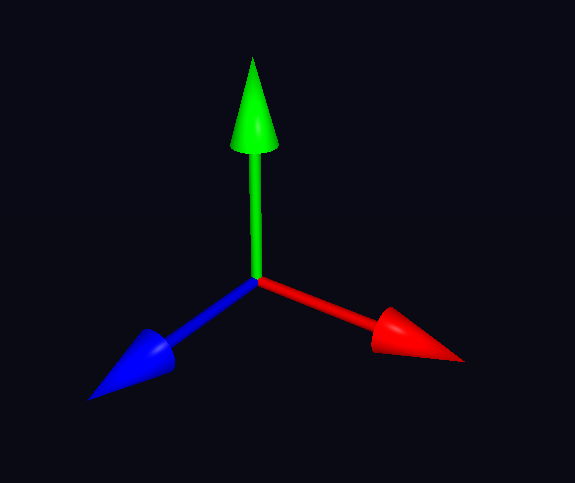
Warning
This feature is still experimental. A known issue is that the gizmo may be obscured by other visuals in the scene if they are rendered in front of it. This will be fixed in version 0.4.
Fly Camera Interactivity (3D)¶
The fly camera allows you to navigate through a 3D scene as if you were flying. It provides controls for moving forward, backward, left, right, and up/down, as well as rotating the view using the mouse or keyboard.
fly = panel.fly()
Features:
- Mouse Controls: Drag the left mouse button to rotate the view (yaw/pitch). Drag the right mouse button to roll or move sideways/upwards. Use the mouse wheel to move forward/backward.
- Keyboard Controls: Use arrow keys to move forward, backward, left, or right.
- Reset: Double-click to reset the camera to its initial position and orientation.
Warning
This controller is still experimental and may need further testing.
Camera Interactivity (3D)¶
Adds a 3D camera with position, target (look-at), and up vector.
camera = panel.camera()
You can initialize it with:
camera = panel.camera(
initial=(3, 3, 3),
initial_lookat=(0, 0, 0),
initial_up=(0, 0, 1)
)
Note
The camera is automatically added when using an arcball.
To control it manually:
camera.set(position=(...), lookat=(...), up=(...))
pos = camera.position()
Summary¶
| Interactivity | Description | Use cases |
|---|---|---|
panzoom() |
Mouse-driven 2D pan/zoom | Line plots, scatter, 2D UI |
ortho() |
Fixed orthographic controller | Pixel-accurate 2D panels |
arcball() |
Interactive 3D rotation | Object inspection, rotation |
fly() |
Fly camera | Navigation in a 3D scene |
camera() |
Custom 3D camera control | Navigation in a 3D scene |
Each mode provides access to its state (e.g. position, rotation) and can be reset or manually adjusted.
More interactive features and fine-grained control will be added in future versions.
IPython integration (terminal)¶
Datoviz can keep windows responsive while you stay at the IPython prompt. Call app.enable_ipython() after creating your scene; it registers %gui datoviz and hands the event loop over to IPython.
import datoviz as dvz
app = dvz.App(background='white')
fig = app.figure(800, 600)
panel = fig.panel()
# build visuals here
app.enable_ipython() # non-blocking in IPython; no-op otherwise
Usage tips:
- Start with
ipython -i examples/features/ipython_integration.py. - The script exposes helpers (e.g.,
jitter_points(),recolor()) so you can update visuals live. %gui datovizruns under the hood; the window stays responsive while you type at the prompt.