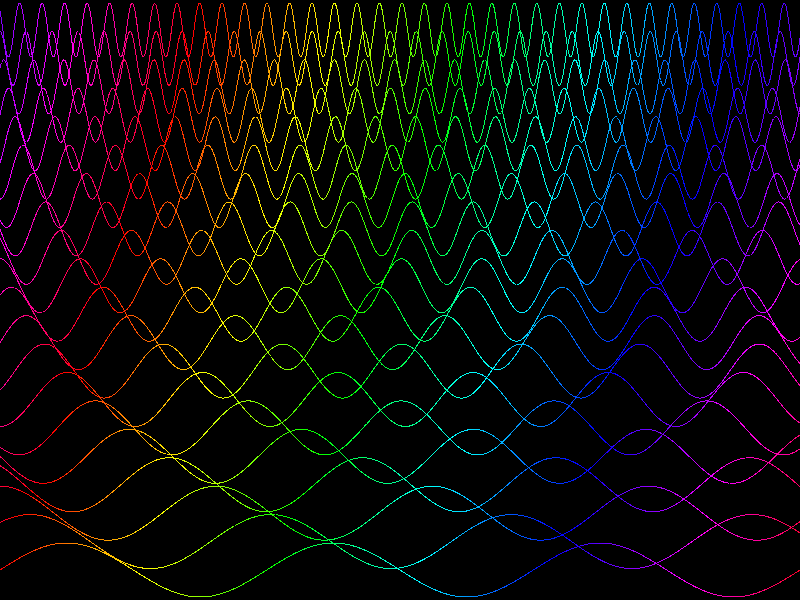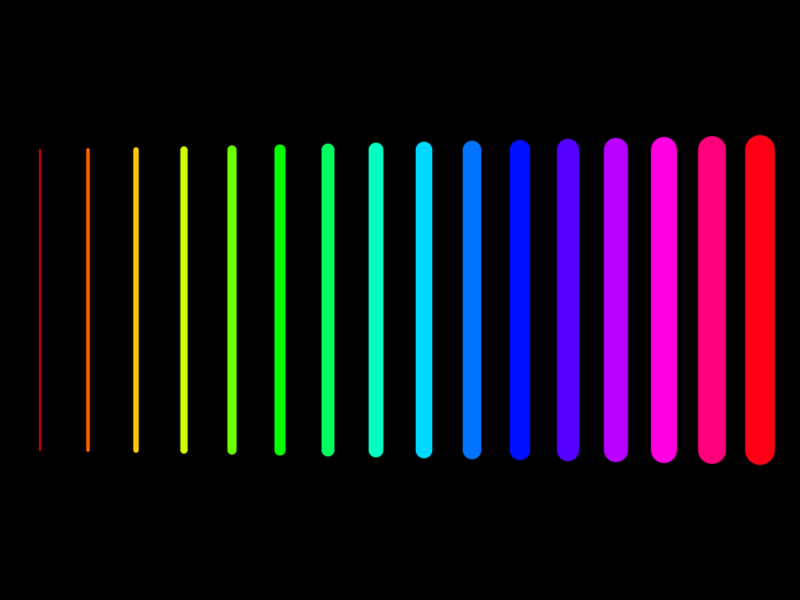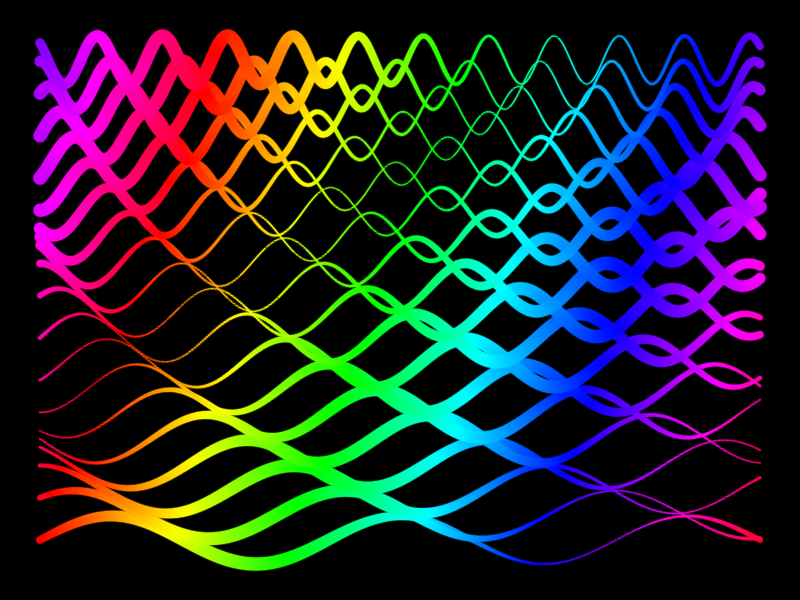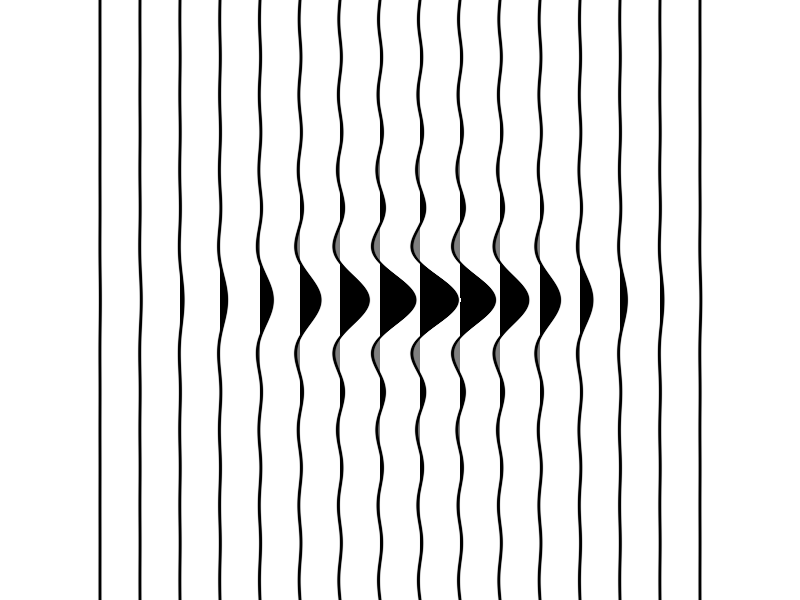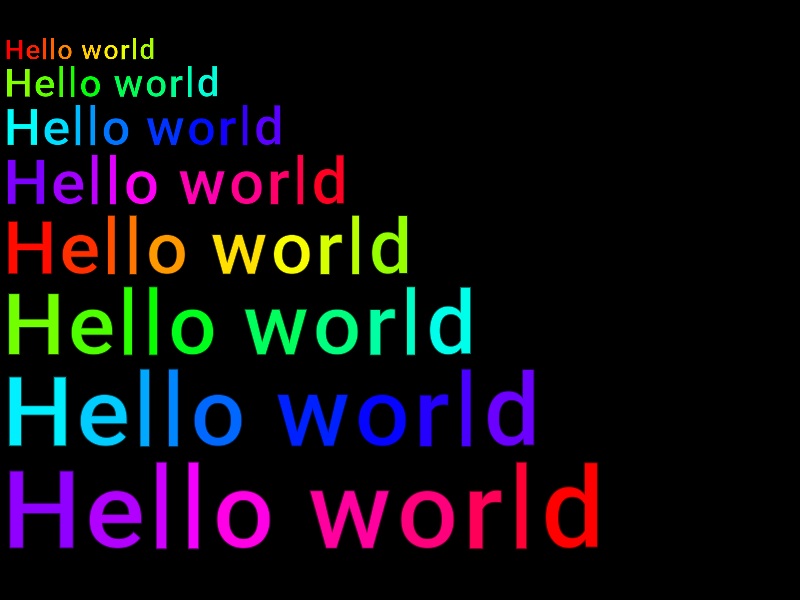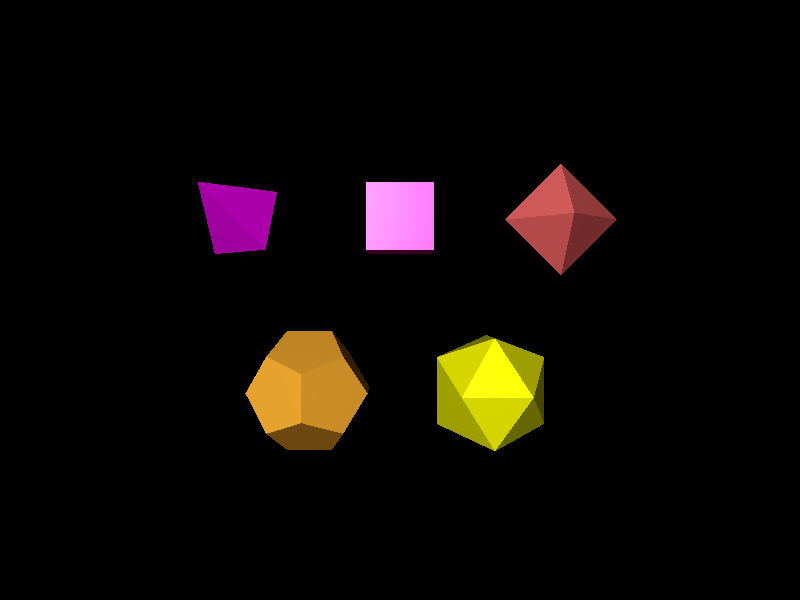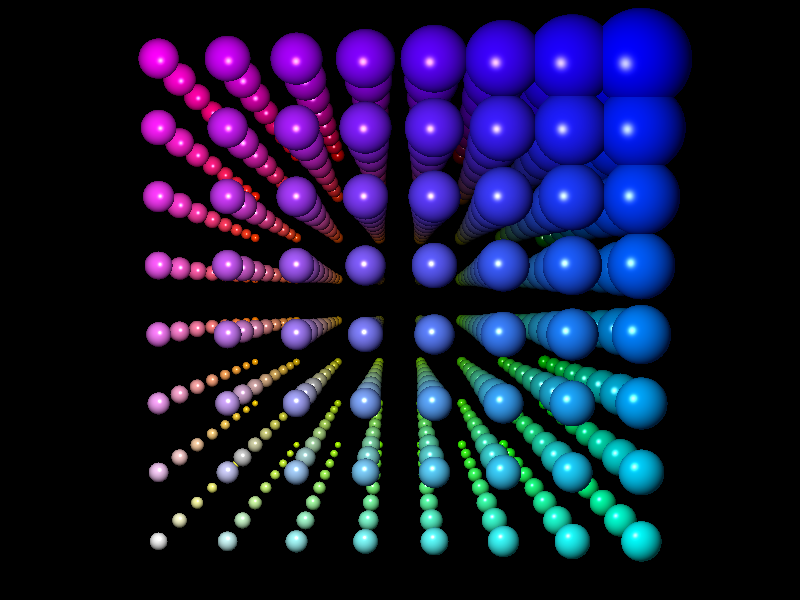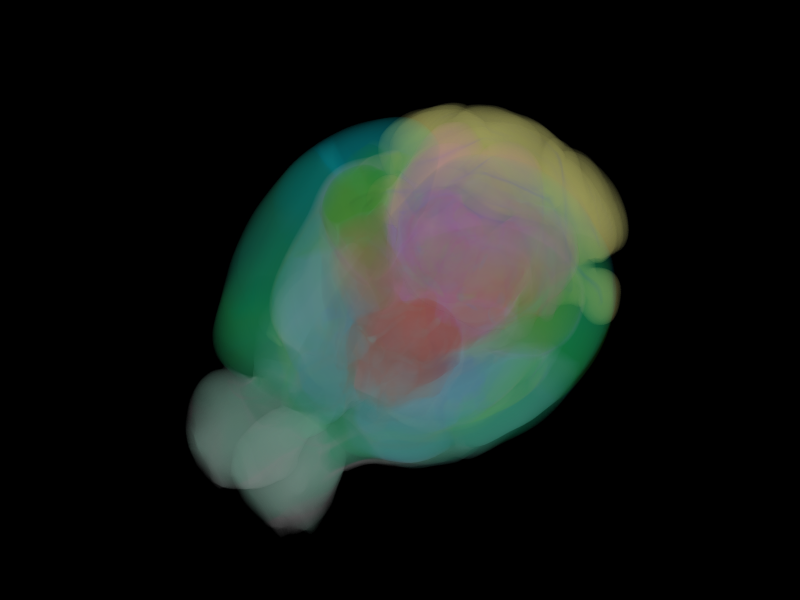Visuals Overview¶
High-performance rendering in Datoviz is based on the concept of visuals — GPU-accelerated primitives such as points, lines, images, and 3D meshes. Each visual represents a collection of items of a specific type, rendered in a single batch for maximum efficiency.
Datoviz is designed to render millions of visual items at interactive framerates, assuming items in a visual share the same transformation (e.g., coordinate space). This makes the grouping and batching model crucial to understand.
Note
Some visuals overlap in functionality, each offering different trade-offs in flexibility and performance. Try out similar visuals to find the one that best suits your needs.
Available visuals¶
Here is the list of available visuals.
Note
Additional visuals may be introduced in future versions based on user needs.
Data model: items and groups¶
Each visual manages a collection of items. The definition of an item depends on the visual type:
- Pixel, Point, Marker: 1 item = 1 point or marker
- Segment: 1 item = 1 line segment
- Path: 1 item = 1 point in a polyline (multiple disjoint paths can be batched)
- Image: 1 item = 1 image
- Glyph: 1 item = 1 character, grouped into strings by position
- Mesh: 1 item = 1 vertex (connectivity defined by faces, a separate list of indices)
- Sphere: 1 item = 1 3D sphere
- Volume: 1 item = the full volume (typically only 1)
A given visual instance has many items that share:
- The same visual type
- The same visual options (for example, mesh visual with lighting support)
- The same data transformation (specific to a panel)
This model is key to Datoviz's performance: many visual instances are submitted in a single GPU draw call, with tight memory layout and no redundant state changes.
Coordinate system¶
All visuals expect positions in 3D Normalized Device Coordinates (NDC), where each axis ranges from -1 to +1.
For 2D rendering, simply set the Z coordinate to 0 and use a 2D camera or interaction mode (e.g. pan-zoom). This keeps your data in the XY plane while leveraging the full GPU pipeline.
Working with visuals¶
All visuals are created using the app.visual_name() functions:
visual = app.point(position=..., color=..., size=...)
Properties can also be set or modified as follows:
visual.set_position(position)
visual.set_color(color)
...
The position is usually an (N, 3) NumPy array (automatically cast to float32, which the GPU expects), and color is an (N, 4) array of RGBA values in the 0–255 range, automatically cast to uint8.
Visuals must then be added to a panel:
panel.add(visual)
Enabling depth testing¶
In 3D visualizations, you can control whether visual elements are rendered with or without depth testing:
visual.set_data(..., depth_test=True)
depth_test=True: Items respect the 3D depth buffer (closer points appear in front)depth_test=False: Items are rendered in the order they are submitted
Culling and front face¶
Warning
This section of the documentation has not been written yet.
For more details, see each visual's documentation page.